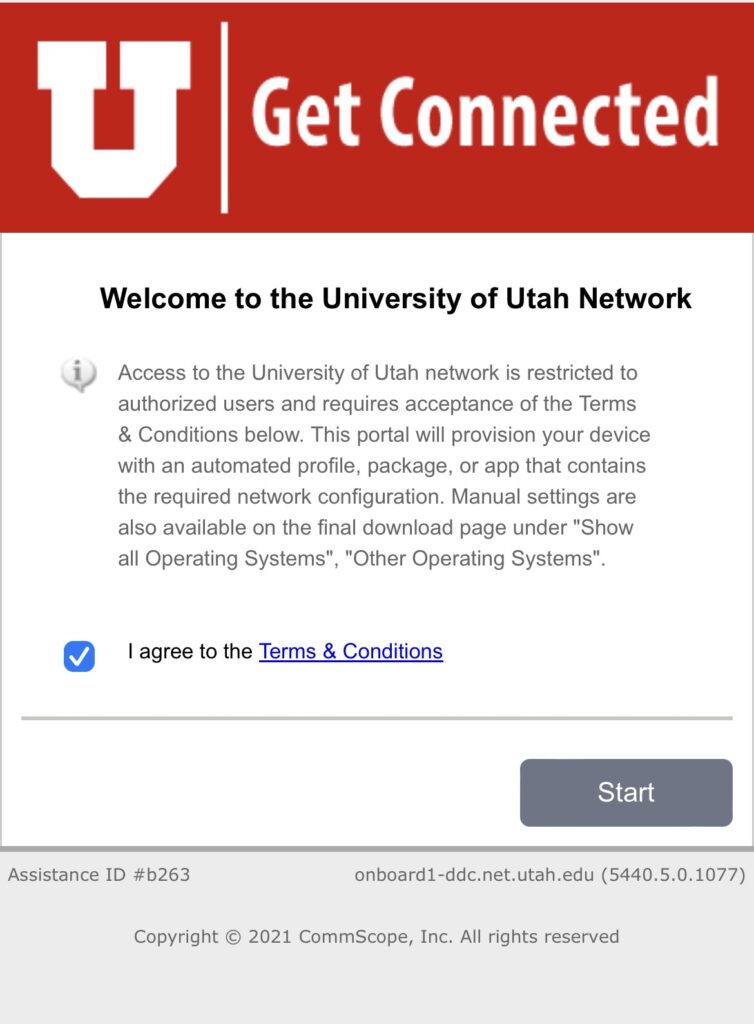In addition to the standard UConnect, UIT provides a Wi-Fi network vlan for SCI Users. SCI-UConnect comes with the added benefit of putting you behind the Palo Alto campus firewall just as if you were on the local SCI network but otherwise operates the same as UConnect.
To use SCI-UConnect, you will need to first establish a connection with UGuest first by clicking the link to get an access code. Once you are connected to the guest Wi-Fi, proceed with the steps below:
- navigate to https://onboard.utah.edu/
- Read through and agree to the Terms and Conditions, click “Start”
- Enter uNID and Password. Click “Continue”

- Select SCI-UConnect

Apple Device
- Click “Allow”
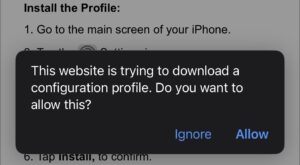
- Follow prompts on screen

- In IPhone or IPad settings, near the top, click “Profile Downloaded” and install it.
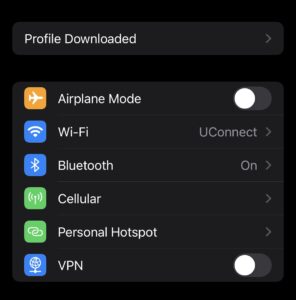
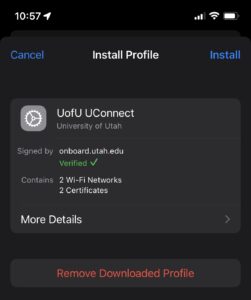
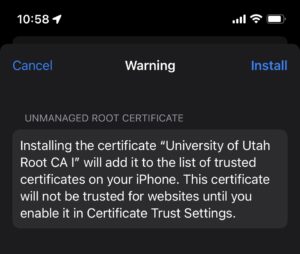
- In your settings, open Certificate Trust Settings and toggle-on “Enable full trust for root certificates: University of Utah Root CA I”

- Now check your Wi-Fi connection and ensure you are connected to UConnect.
Android
- Follow the prompts to install the network

- When prompted, save the network

- Open your network settings and confirm you are connected to UConnect.